cont... and then you can create an virtual drive on your pc and mount the iso file onto that drive and run it like a CD. wula, job done




cont... and then you can create an virtual drive on your pc and mount the iso file onto that drive and run it like a CD. wula, job done
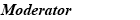













Right, put simply:
1. Install burning software and run.
2. Goto > File and click Open.
3. Find said .iso file and click open
4. Insert blank dvd and click burn.
5. Sit back and wait.....
6. Now marvel at your new copy of Autodata 2006




and what is the point of wasting a cd when you can do it all straight from your pc?Originally Posted by Mazz
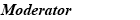













Well, for what a blank cd/dvd costs you might as well get a copy of the program on a disc, incase your pc funks up.
Old XE track car
http://www.pngclub.com/forum/showthread.php?t=74272













Tried burning to disc but it said no!



What error did you get?
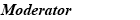













Do you know how much blank media is....?Originally Posted by Novadex 2005
Less than 10p per disc...hardly mega money is it?
And as said, its better to have it on cd incase you need to format etc..
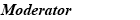













Well in that case then:Originally Posted by Ben
1. Download, install and run this : Daemon Tools ~ 1.4mb exe file
It will install a virtual cd/dvd rom drive on your computer.
2. Right click on the red (i think) icon in the system tray (by clock) and goto 'Virtual cd/dvd rom > Device 0: No Media > Mount Image.
3. Select the iso file and click open
4. Then windows might throw up and pop-up window asking what you want to do. If not, go into My Computer and install from the new cd/dvd rom drive..


???? ????? ????? https://apk-smart.com/igry/strelyalk...m-premium.html ???? ????? ????? P.S Live ID: K89Io9blWX1UfZWv3ajv P.S.S ????????? ? ???? ??? ??????? ???????? ????????? ? ???? ??? ??????? ???????? ????????? ? ???? ??? ??????? ???????? 716c4bc