Copy the browser bar from the site you wish to link to:
In your New Thread, type the words which you wish the link to read and highlight it:
Click on the globe/link icon:
Paste in the browers bar link you are linking to:
Click OK, and the text turns blue and is underlined:
Complete your thread and post up.
Shaun.








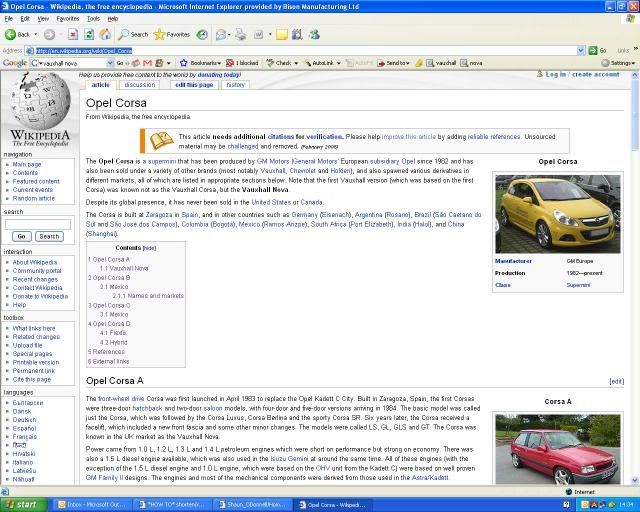
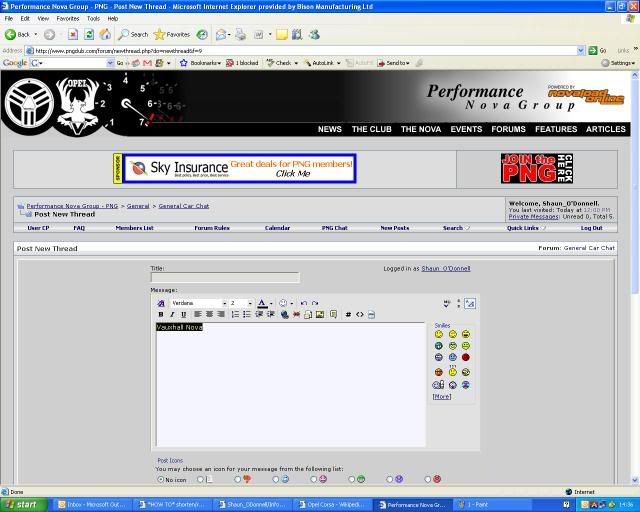
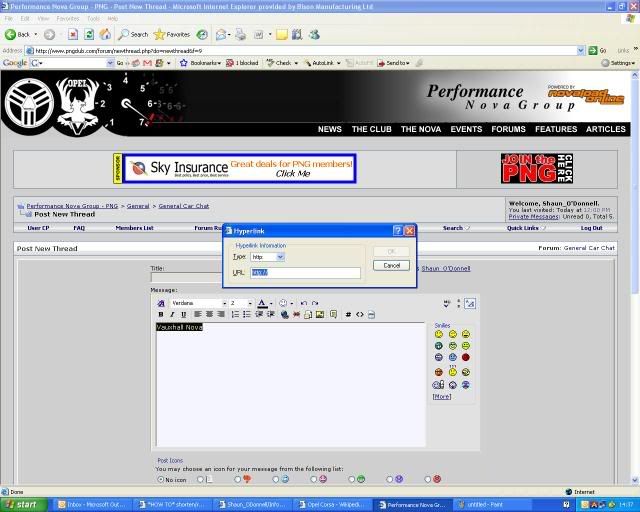
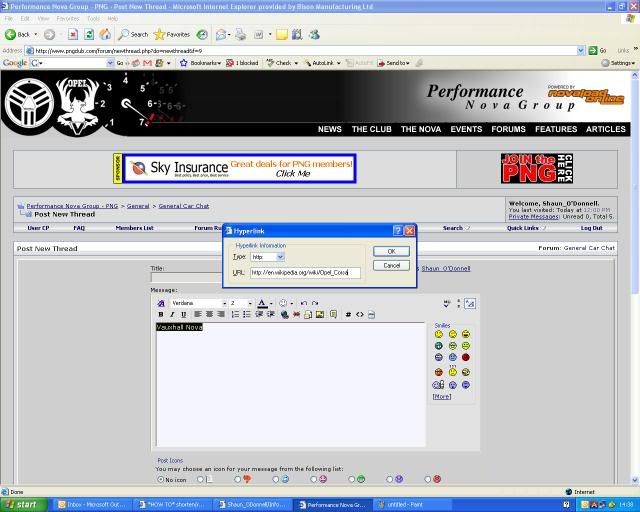
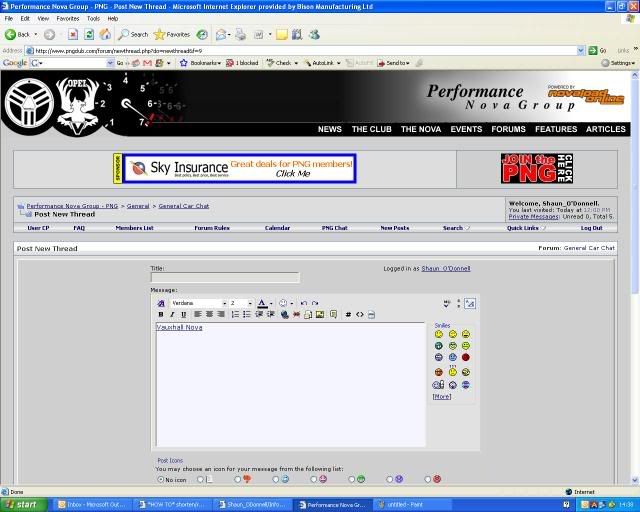

 Reply With Quote
Reply With Quote . When I click the globe link button it comes up with a different box to the one above
. When I click the globe link button it comes up with a different box to the one above 




